NavSim 6000
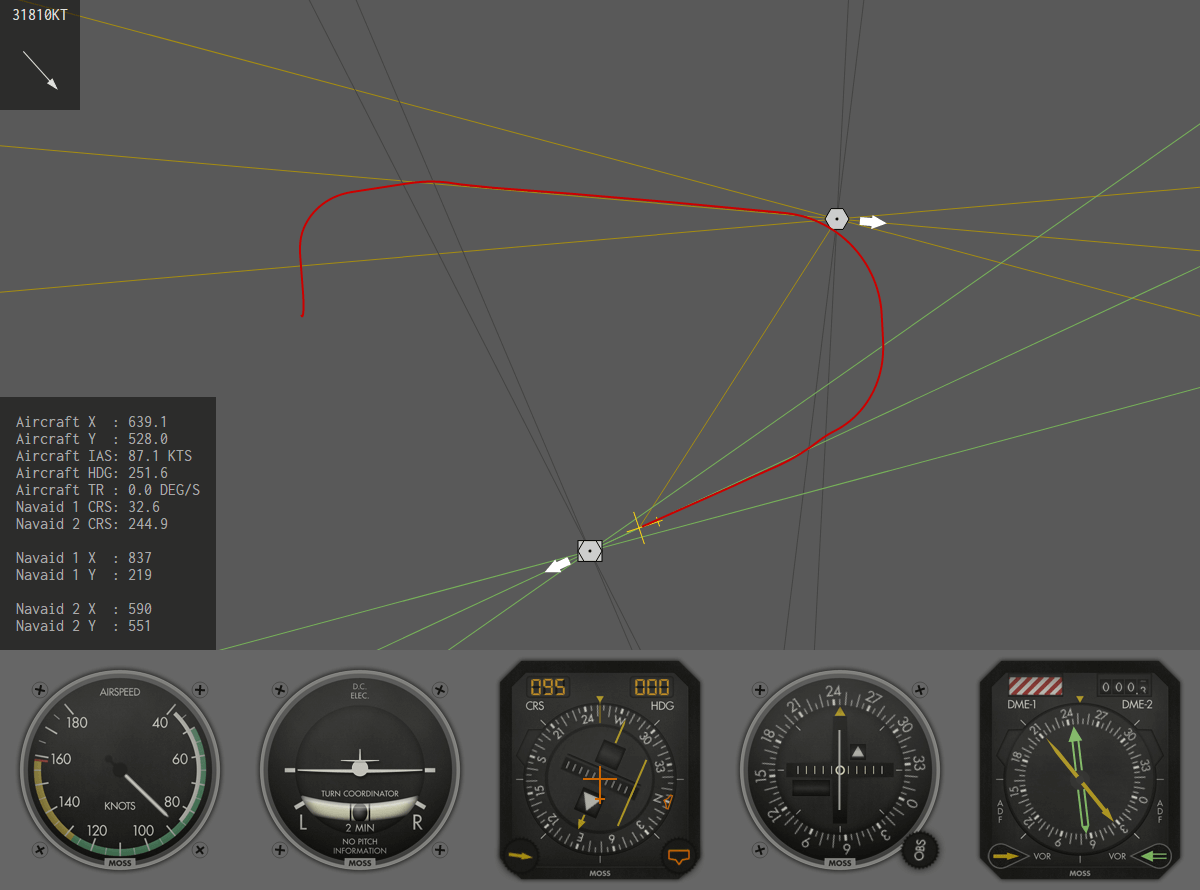
tl;dr
Here are the keys (extended description below):
| Key | Function |
|---|---|
| Up | Accelerate |
| Down | Decelerate |
| Left | Turn left |
| Right | Turn right |
| Space | Stop turning |
| Mouse Wheel | Use with HSI and CDI knobs |
A Little Background
I originally wrote Navsim 6000 in the spring of 2012, with the bulk being completed over a four day bank holiday weekend.
The inspiration for it was Tim Carlson's "Tim's Air Navigation Simulator" (as of 2019-06-28 available here, though it requires Java). I must have come accross it around 1999-2000, when I was getting interested in aviation seriously. I thought to myself that it would be a nice challenge to update Tim's version and free it from proprietary technologies.
Much like how the original was a means for Tim to learn Java, I wrote it primarily to learn about the canvas element. Along the way, I learned a few new things about JavaScript, and a bit of CSS3 as well. Creating the graphics for the instruments led to the discovery of some new techniques in Photoshop too, which was a nice bonus.
While canvas worked well originally, this version replaces all usages of it with svg. jQuery is replaced with vanilla JavaScript.
I called it NavSim 6000 as an homage to Gruntmaster 9000 and various KrebStar products.
Primary Keys
| Key | Function |
|---|---|
| Up | Accelerate |
| Down | Decelerate |
| Left | Turn left |
| Right | Turn right |
| Space | Stop turning |
CTRL key makes turns snap to standard turns. If you use it to change the turn rate, the turn rate will stop at 3 degrees per second, while both increasing and decresing.
Other Controls
| Key | Function |
|---|---|
| Mouse Wheel | Use with HSI and CDI knobs |
| CTRL | Snap turns. Use together with Left or Right. |
| SHIFT | Use with mouse wheel to change the value by 10 instead of 1 |
| 1 | Cycle navaid 1 type (VOR, VORDME, NDB) |
| 2 | Cycle navaid 2 type (VOR, VORDME, NDB) |
| O | Draw navaid radials for omnidirectional navaids (VOR or VORDME), as well as track from aircraft to the navaids |
| T | Show/hide trace |
| W | Wind mode: use to set and clear the wind |
| H | Cycle what is hidden: aircraft, navaids, both |
| L | Lost: position the aircraft at a random point. Makes more sense if you're hiding at least the aircraft. |
| R | Change simulation rate |
| P | Pause/Unpause |
| D | Show debug information |